View My Employees' Training Progress
View all your direct reports' learning progress within Ashley's Learning Management System, Your Learning.
| STEP 1 | Switch to Manager Mode in Your Learning. |
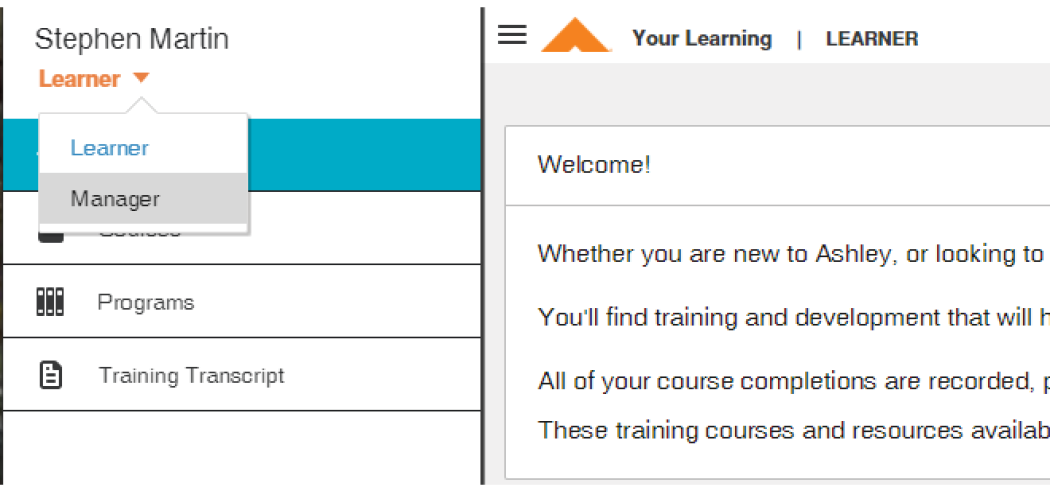
Manger Mode Drop-down
| STEP 2 | Click the My Employees tab. |
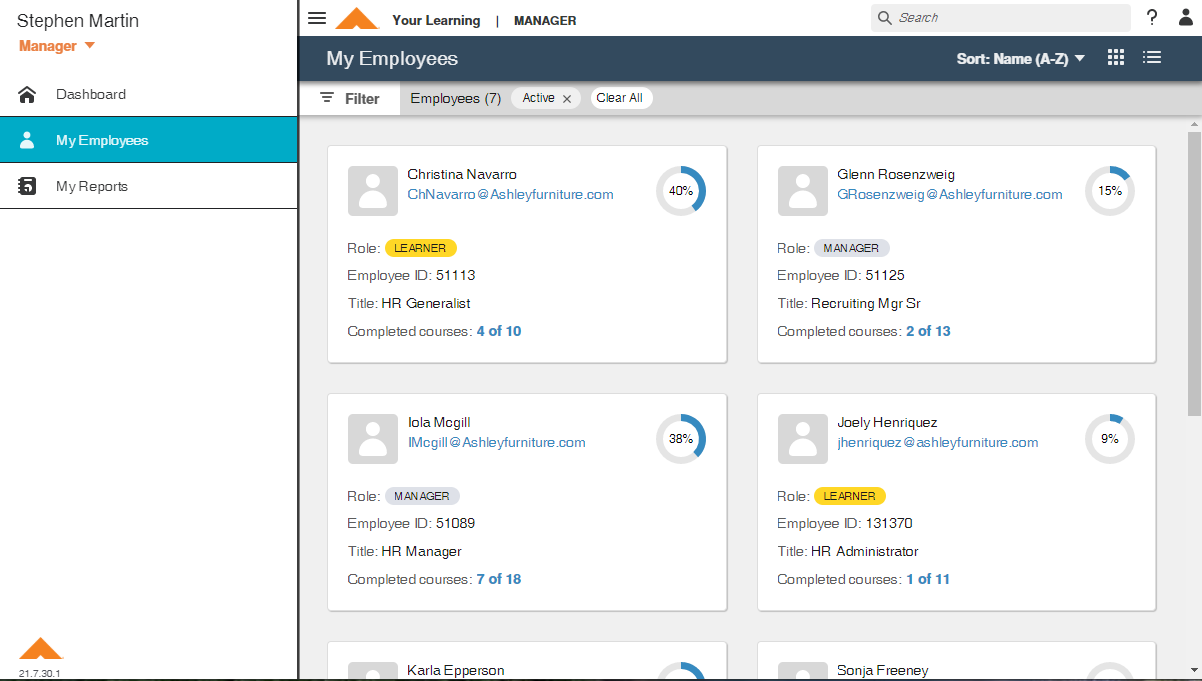
The progress indicator  shows the percentage of Completed Courses. This number represents all required and any elective (self-enrolled) courses the employee is taking.
shows the percentage of Completed Courses. This number represents all required and any elective (self-enrolled) courses the employee is taking.
For more detail about employees and the courses they are enrolled in, click anywhere on their tile to view Employee Details.
For a combined view of your team's completions, go to My Reports.
